Salesforce can help nonprofits allocate resources effectively to various programs by providing tools for data…
Call centers and municipal governments handle a high volume of requests and issues daily. To ensure efficient operations and timely responses, it’s essential to allocate resources effectively. Salesforce provides powerful tools and features that enable these organizations to manage their resources strategically. Below is a detailed guide on how to use Salesforce to achieve this.
Real-Time Monitoring and Resource Adjustment

Salesforce offers real-time insights into incoming cases and inquiries, allowing organizations to adjust resource allocation dynamically.
- Setting Up Real-Time Dashboards: In Salesforce, you can create custom dashboards that display real-time data on case volumes, call queues, and agent availability. For a municipal government, this might include dashboards tracking the number of service requests by category (e.g., potholes, water issues) and by geographic location. Call center managers can use similar dashboards to monitor call volumes, average handling times, and wait times.
- Use Salesforce’s “Reports” and “Dashboards” features to set up widgets that display key metrics. You can filter data by criteria such as department, case type, or urgency level. Set up alerts to notify managers when volumes exceed certain thresholds, prompting them to allocate additional resources or adjust staffing levels.
- Automated Alerts and Case Routing: Salesforce can automatically route cases or calls to the appropriate team based on predefined criteria, such as urgency, location, or case type. For example, a service request related to public safety could be automatically routed to the emergency services department.
- Use Salesforce Flow to create automation rules that route cases based on specific conditions. For instance, set up a rule that assigns high-priority cases to a specialized team or escalates them to a manager. You can also use Salesforce’s “Omni-Channel” feature to route incoming calls to the most appropriate agents based on their skills and availability.
Predictive Analytics for Resource Planning
- Analyzing Historical Data with Einstein Analytics: Salesforce’s Einstein Analytics can analyze historical data to forecast future trends in service requests or call volumes. For municipal governments, this might mean predicting increased service requests during certain seasons or after specific events (e.g., after a storm).
- Utilize Salesforce’s “Einstein Prediction Builder” to create models that predict future case volumes based on historical data. Set up dashboards to display these predictions, allowing managers to preemptively allocate resources, such as scheduling additional crews or adjusting call center staffing levels during predicted peak times.
- Proactive Resource Allocation: Call centers can use Salesforce data to identify patterns in customer inquiries, allowing them to allocate resources before an anticipated surge. For instance, if data shows that more calls are received on Monday mornings, additional agents can be scheduled during those times.
- Create predictive reports that analyze call volume trends and use this data to build resource allocation plans. Schedule additional agents or open additional call lines during predicted high-traffic periods, ensuring that sufficient resources are available to handle the demand.
Workflow Automation and Task Prioritization
- Automating Routine Tasks with Salesforce Flow: Routine tasks, such as case assignments, status updates, and follow-up communications, can be automated using Salesforce Flow. This ensures that staff members can focus on more complex issues.
- Set up workflows using Salesforce Flow to automate repetitive tasks. For example, create a flow that automatically sends a confirmation email to a constituent when their service request is logged, or one that updates the status of a case when a certain action is taken. This reduces manual workload and ensures consistency in how cases are handled.
- Prioritizing High-Impact Cases with Einstein Case Classification: Salesforce’s Einstein Case Classification can automatically prioritize cases based on their impact or urgency. Municipal governments can use this feature to ensure that critical issues, like public safety concerns, are addressed promptly.
- Enable Einstein Case Classification to analyze incoming cases and assign priority levels based on predefined criteria, such as urgency or potential impact. Configure the system to escalate high-priority cases to senior staff or specialized teams for quicker resolution.
Enhanced Collaboration and Communication
- Using Chatter for Real-Time Collaboration: Salesforce Chatter enables teams to communicate and collaborate in real-time within the platform. This is particularly useful when multiple departments need to coordinate on a complex issue.
- Activate Salesforce Chatter and integrate it into your case management processes. Encourage teams to use Chatter to share updates, ask questions, and coordinate tasks directly within the case record. For example, if a service request involves both the public works and sanitation departments, staff from both departments can collaborate on the case in real time to ensure efficient resource use.
- Shared Dashboards for Cross-Departmental Coordination: Municipal governments can create shared dashboards that display relevant data to multiple departments. This ensures that all teams are aware of current resource allocation and can adjust their efforts as needed.
- Use Salesforce’s “Reports” and “Dashboards” to create shared views that can be accessed by multiple departments. For instance, a dashboard that tracks all active service requests by type and status can help departments like public works, sanitation, and emergency services coordinate their responses effectively.
Data-Driven Decision Making
- Creating Custom Reports for Resource Utilization: Salesforce allows you to create custom reports that show how resources—such as staff time, equipment, or budget—are being used across different tasks and departments. For example, a municipal government might generate a report that tracks the hours spent by repair crews on different types of service requests.
- Use Salesforce’s “Reports” feature to create custom resource utilization reports. Filter these reports by department, task, or time period to identify where resources are being over- or under-utilized. Managers can then reallocate resources based on the insights gained, such as assigning more staff to high-demand areas.
- Continuous Improvement with Data-Driven Insights: Regularly reviewing Salesforce data allows call centers and municipal governments to continuously refine their resource allocation strategies. For example, if data shows that certain types of calls or requests are frequently delayed, management can investigate the cause and adjust resources to address the issue.
- Schedule regular reviews of key performance metrics using Salesforce dashboards and reports. Identify trends or issues in resource allocation and take corrective action as needed. For instance, if a particular type of service request consistently requires more time to resolve, consider reallocating resources or providing additional training to the team handling those requests.
Orchid Connect is a woman-owned Salesforce implementation firm with 30 years of experience serving associations, non-profits and small/medium businesses. We specialize in strategic and implementation services, go-to-market support, and ongoing support. To learn more, reach us at reachout@orchidconnect.com.