How to Send Targeted Messages to Specific Member Segments
Using Salesforce, you can send targeted messages to specific member segments by taking advantage of its capabilities! Here’s a step-by-step approach to achieve this: Segmentation Setup Define criteria to segment your members based on demographics (age, location, etc.), behavior (such as purchase history, engagement with previous emails), interests, or...