4 Methods of Effective Email Marketing
Email Campaign Creation and Management Salesforce provides customizable email templates that can be used to create visually appealing and responsive emails. These templates ensure consistency in branding and messaging across campaigns. Use Salesforce’s merge fields and dynamic content capabilities to personalize email content based on recipient data stored in...